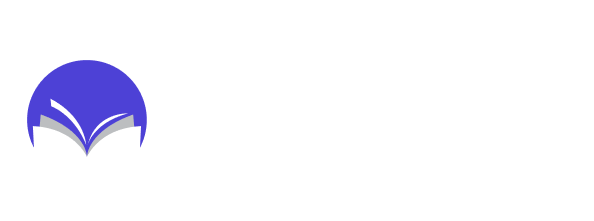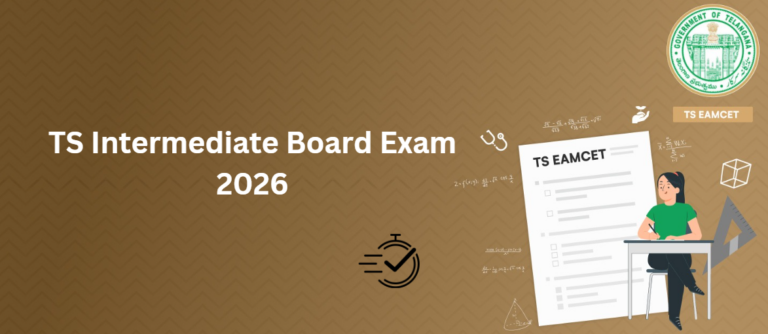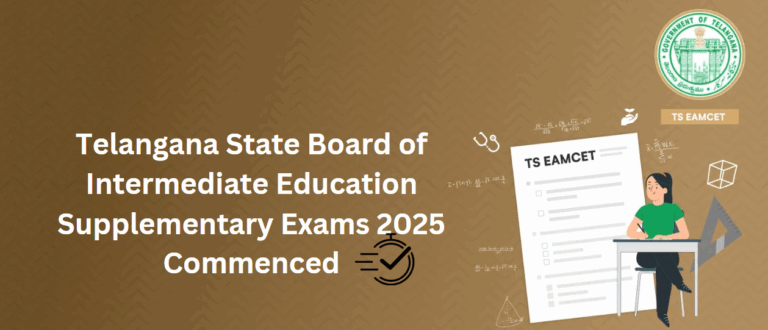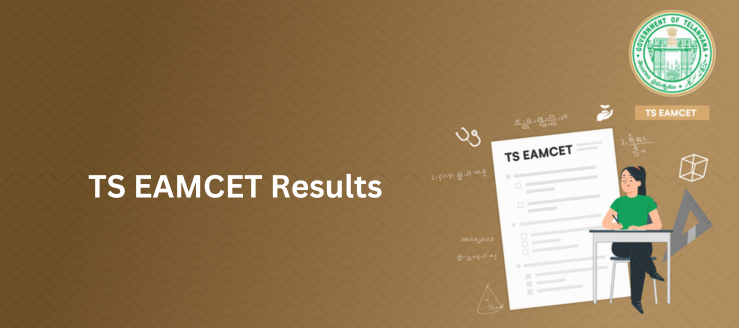Summarise With AI
The TS EAMCET 2025 application form is usually made available on the official exam website, managed by JNTUH. Applicants need to visit the official website, fill out the form accurately, upload the required documents, and pay the fee online. The detailed explanation of filling out the TS EAMCET 2025 application form and the timeline for the application process are mentioned below. The Application Form will be made available by the authority on March 1st 2025.
Aspiring candidates should regularly check the official website for updates and notifications. We’ll also update here if any new information is posted on the official website.
TS EAMCET 2025 Important Dates
| S.No | Event | Date |
| 1. | Issue of Notification | 15-01-2025(Wednesday) |
| 2. | Application Form Release Date and Commencement of Submission of Online Applications | 01-03-2025 |
| 3. | Correction of Online Application data | 06-04-2025 to 08-04-2025 |
| 4. | Application Form Last Date | 04-04-2025 |
| 5. | Last date for submission with a Late Fee of Rs. 250 | 09-04-2025(Wednesday) |
| 6. | Last date for submission with a Late Fee of Rs. 500 | 14-04-2025(Monday) |
| 7. | Last date for submission with a Late Fee of Rs. 2500 | 18-04-2025(Friday) |
| 8. | Last date for submission with a Late Fee of Rs. 5000 | 24-04-2025(Thursday) |
| 9. | Download of Hall Tickets from the website | 19-04-2025(Saturday) |
| 10. | Date of TS EAPCET – 2025 Examination | Engineering (E): 02-05-2025 to 09-05-2025 Agriculture & Pharmacy (A&P): 29-04-2025 to 30-04-2025 |
How to fill out the application form for TS EAMCET 2025?
Follow the steps to fill out TS EAMCET Application Form 2025:
- Visit the TS EAPCET official website: https://eapcet.tsche.ac.in
- You will find the three-step process for completing the online application form on the homepage.
Step 1: Pay Registration Fee
- Click on the “Pay Registration Fee” link.
- You’ll be directed to the Payment Verification page. Be sure that all details are filled out correctly.
- After that, click on “Proceed to Payment.”.
- Choose your preferred payment method (Debit Card / Credit Card / Net Banking) and enter the necessary card details.
- Click on the “PAY” button to proceed with the payment.
- Upon successful payment, a “Payment Reference ID” will appear on the screen. For future reference, take a screenshot of the page.
Step 2: Fill Online Application Form
- To fill out your details, click on the “Fill Online Application” button.
- By using Payment Reference ID, Qualifying Exam Latest 2nd Year Hall Ticket Number, Mobile Number, and Date of Birth as provided in Step 1.
- Next, Click on the “Proceed to Fill Application” button as shown in the below image.
- Next, you will be redirected to the application form where you need to fill out all the required details and click on next to submit.
Step 3: Print Filled-in Application
- Click on the “Print Filled-in Application” button.
- Now, Enter details like Registration Number, Payment Reference ID, Qualifying Exam Latest 2nd Year Hall Ticket Number, Mobile Number, and Date of Birth.
- Click on “GET APPLICATION DETAILS”
- A “RECEIPT” page will appear.
- Click “Print” for a hard copy and “DOWNLOAD” for a digital copy.
How to check payment status?
Follow the below steps to check your payment status for TS EAMCET 2025:
- The first step is to click “Know Your Payment Status” on the home page.
- Enter the required details (Qualifying Exam Latest 2nd Year Hall Ticket Number, Mobile Number, Date of Birth, and Stream).
- Click on “Check Payment Status” to see the status of your payment.
- If the payment details are not found or if the website gets disconnected before payment receipt generation, use the payment status option to verify the payment.
- In case of payment issues, you may need to proceed with a fresh payment.
Also Check: TS EAMCET Rank Predictor