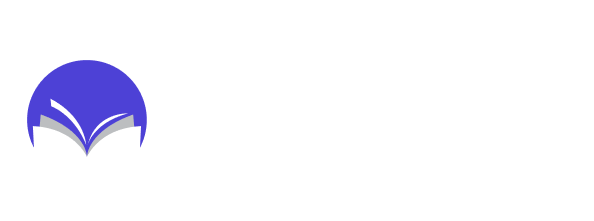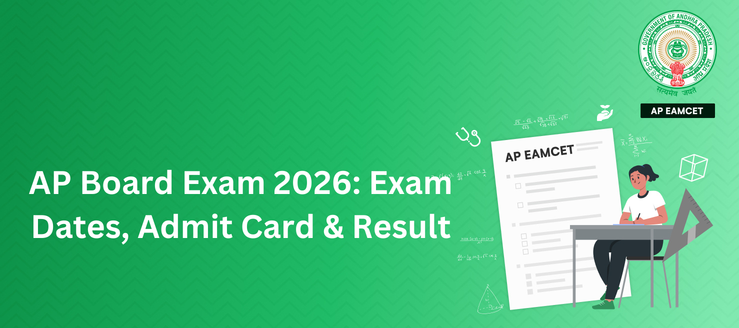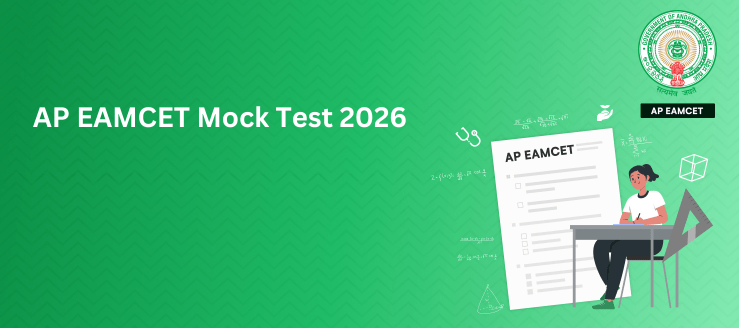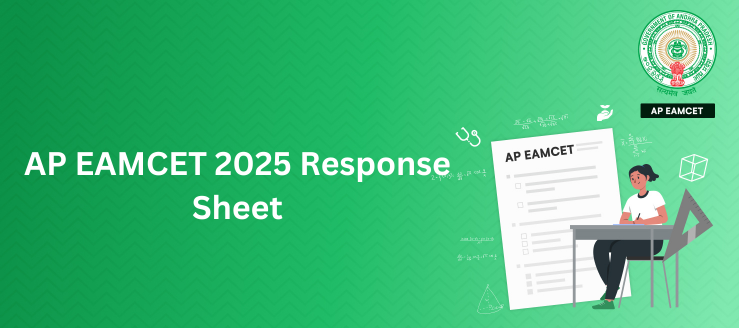Summarise With AI
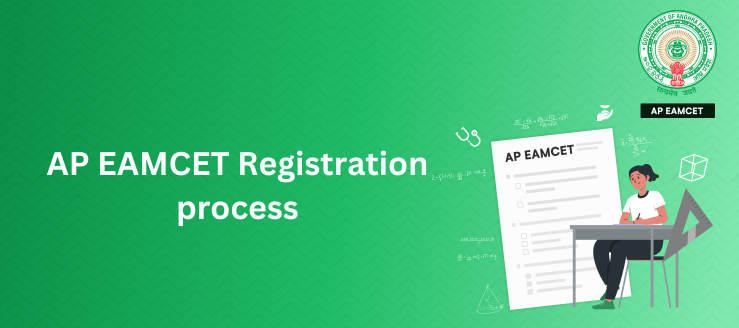
AP-EAMCET exam is set to commence from May 21st to May 27th 2025. Candidates preparing for the exam have to register for the exam from March 15th, 2025. A successful registration ensures a smooth exam experience without any hurdles. Candidates often feel confused while registering for the AP EAMCET exam as the application process involves several steps. Failing to follow the procedure and committing errors might lead to the application rejection and disturbances in the later stages of the examination.
AP-EAMCET 2025: Highlights
The application process of AP EAMCET started on 15th March 2025. The official announcement regarding the registration process is yet to be declared by the authorities. Candidates can complete their application process for the exam through the online mode by registering on the official website cets.apsche.ap.gov.in. This guide will provide you with a step-by-step registration process for AP EAMCET 2025.
| Section | Details |
| Exam Name | Andhra Pradesh Engineering Agriculture Pharmacy Common Entrance Test (AP EAPCET) |
| Conducting Authority | JNTUK |
| Official Website | https://cets.apsche.ap.gov.in/ |
| Exam Frequency | Once a year |
| Application fee | GEN: 600 OBC: 550 SC/ST/Other: 500 |
| Examination Mode | Online |
| Total Questions | 160 |
| Negative Marking | No |
Pre-requisites for the Registration Process
- Debit Card / Credit Card / Net Banking
- Marks Memo / Hall Ticket Number of Intermediate / (10 + 2) Equivalent / Diploma
- Birth Certificate / SSC (or) Equivalent Certificate
- Hall Ticket Number of SSC (or) Equivalent Examination Certificate
- The Income Certificate issued by MRO (or) Competent Authority
- Study Certificate from Class I to Intermediate / (10+ 2) Equivalent / Diploma
- The Caste Certificate issued by the MRO / Competent Authority
- Special Reservation Category (NCC, PH, Sports & Games, CAP, Anglo Indian etc.,)(If applicable)
- The EWS Certificate issued by the MRO / Competent Authority(If applicable)
Step-by-Step Registration Process
Candidates often find it confusing to register for the exam due to the various steps involved in the registration process. Here we have given you a step-by-step guide to register for the AP EAMCET 2025 exam:
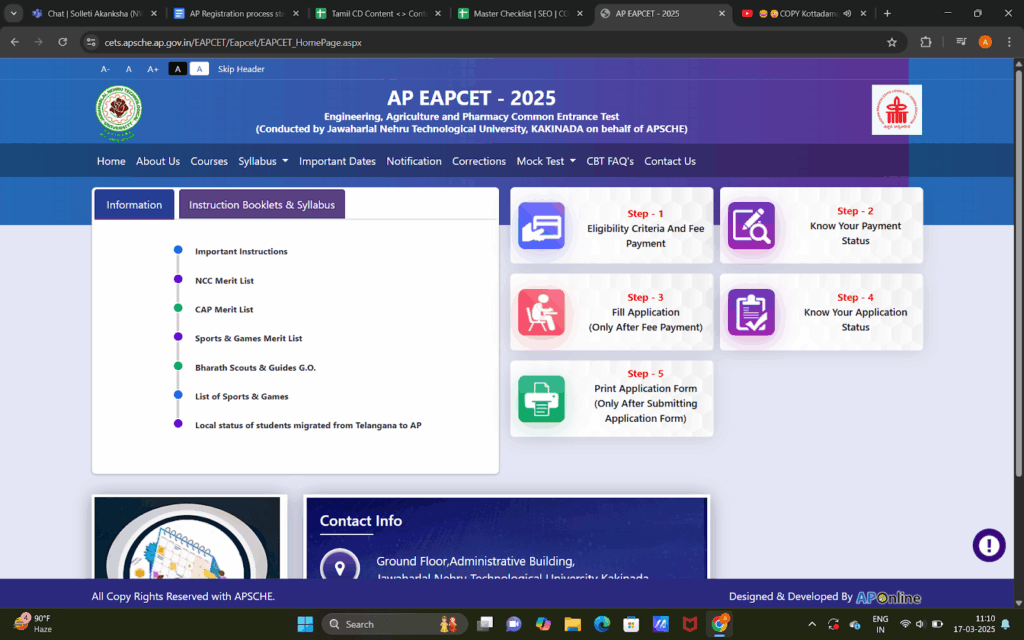
Step-1: Payment of Registration fee
Fee Payment is the first step of the registration process; candidates have to follow the process mentioned below to successfully complete the fee payment process and proceed with the application process:
- Visit the official website cets.apsche.ap.gov.in.
- Click on the ‘Pay Registration fee’ option displayed on the official website.
- Enter the required details and click ‘Proceed to Payment.’
Category-wise Application Fees
| Category | Fees |
| General | INR 600 |
| OBC | INR 550 |
| SC/ST/Others | INR 500 |
Note: Candidates are asked the following details to complete this step:
- Qualifying Exam Latest 2nd year hall ticket number: Candidates have to mention their qualifying examination hall ticket number in the provided field.
- Candidate’s Name: Candidates have to enter their names in the provided field.
- Date of Birth: Candidates should provide their DOB as per the SSC.
- Mobile number: Mention the working mobile number in the corresponding field provided on the dashboard.
- Alternate mobile number: Provide an alternative mobile number in the provided field.
- E-Mail ID: Mention the email ID in the corresponding section as any updates related to the exam will be communicated through the email.
- Category: Choose the category you belong to from the options provided on the dashboard.
- Physically Challenged: If applicable select ‘Yes’, else select ‘No’.
- Stream Applied for: Select the stream you want to apply for among the given options.
- Payment type: Select the payment type and proceed for processing the payment.
Step-2: Filling out Online Application
- Candidates can click on ‘Proceed to fill Application’ option to complete the application process.
Note: Candidates will be asked to enter their personal, academic, and address details in this section. Here are the details asked in this section:
- Candidate Details: Details of the candidate like the Candidate’s name, the Father’s name, the mother’s name, the DOB, the Gender, the Aadhar card number and the ration card number are asked. Candidates have to fill all the details carefully to prevent application rejections.
- Category Details: Details of the candidate’s category and the Caste certificate number will be asked in this section. Candidates must ensure that the caste and EWS certificate numbers are correctly entered.
- Special Reservation Category: Candidates with special reservations like NCC/Sports/CAP/Anglo indians or persons with disabilities can select the available options on the dashboard for availing the reservation benefits.
- Minority/Non-minority: Candidates can choose yes or no based on their category.
- Annual Income: Candidates are asked to select their parents’ annual income from the provided options.
- Candidate Bank Details: Bank details of the candidate like their name, account number, and IFSC code are asked.
- Address: Enter the address details like House number, Pincode, District, street, State, etc. in the sections provided.
- Details of Qualifying Examination: Candidates should select from the options provided related to the details about their qualifying examination like year of passing, medium of examination, etc.
- SSC or equivalent: Candidates have to enter their hall-ticket number, year of passing, and month of passing of their SSC examination.
- Place of Study: Candidates should select their place of study from Class 1 to Class 12. Candidates from other states can select the ‘Other state’ option provided in the dropdown.
- Area of Reservation: Candidates from Telangana can opt for reserved and other candidates can select unreserved.
- Details of Common Entrance Test: Candidates are asked to select their preferred test zones in this section.
- Photograph and Signature: Upload the photograph and signature as per the dimensions mentioned in the official website.
- Upload your photograph and signature in the required dimensions and size mentioned in the official notification.
Step-3: Print Filled-in Application form
- Save and click on ‘Next’ option upon successfully entering the required details in the particulars.
- Check the filled Application form and click ‘Submit‘ if all details mentioned are correct.
- Upon submitting, the popup will be displayed along with the application number and ‘Print Application’ option.
- Candidates are advised to save the application number and take the print out of the application number for future references.
What to Do After Submitting the EAMCET Application?
After submitting the application, candidates must ensure the details mentioned in the application are correct and cross-check to identify any mistakes. Candidates have to check for Application Form Correction dates to see if there are any mistakes in the application form. Candidates should take the printout of the application and keep it safe for further reference. Candidates have to stay updated about the AP EAMCET 2025 news and note down any important events or dates to never miss out on anything.
AP EAMCET 2025 Application Form Correction
Candidates can edit the application form on the official website in case of any changes in the application form submitted while applying for the exam. The application correction window is from 6th May 2025 to 8th May 2025. Candidates should note that the application correction window can be accessed only within a limited time frame and any changes to the application should be done in this time frame only.
How to Retrieve AP EAMCET 2025 Application ID and Password
Candidates are advised to save or remember their application ID and password. Failing to enter the application ID and password will deny access to the official portal. Candidates with problems retrieving their Application ID and password can reach out to the officials through the mail address or helpline number mentioned on the website. Candidates can also reset their Password using the ‘Forgot password’ option at the bottom of the portal.
Steps to retrieve AP EAMCET password
- Click on the ‘Forgot Password’ Option
- Provide the required credentials like Application ID, Phone number, or Email.
- Enter the OTP received on your Mail/Phone number
- Enter the new password and login again.
AP EAMCET 2025: Admit Card
The AP EAMCET Admit card will be released on 12th of May. The admit card is an important document that candidates have to carry throughout the examination, counselling, and admission processes. Admit card contains details of the candidates and is an important document for every stage of the examination.
Frequently Asked Questions
1. What is the application date for AP EAMCET 2025?
The last date for accepting applications for AP EAMCET 2025 is expected to be on April 2025.
2. How many people appear for AP EAPCET?
Every year over 2 lakh aspirants appear for AP EAPCET.
3. Are candidates allowed to appear for AP EAPCET without qualifying 10 + 2?
Candidates are eligible to appear but are not provided admissions since they have not qualified for class 12.
4. Can we appear for the AP EAMCET exam twice?
Yes, candidates can appear for the exam twice, there is no limit on the number of attempts.
5. What is the full form of AP EAPCET?
AP EAPCET stands for Andhra Pradesh Engineering Agriculture and Pharmacy Common Entrance Test.