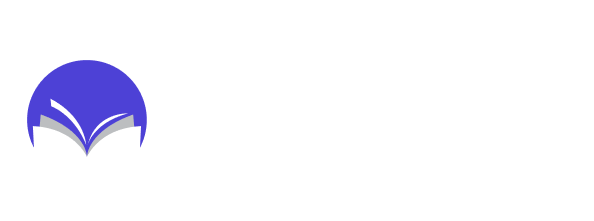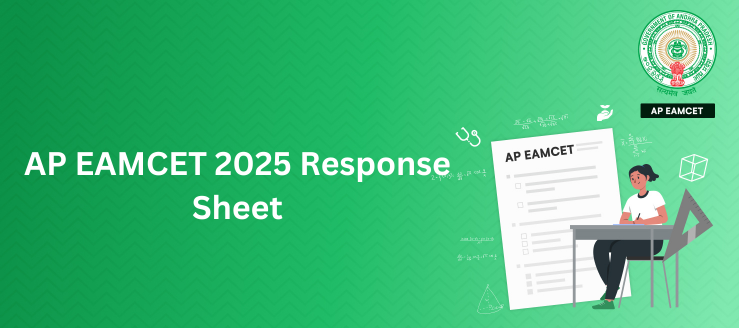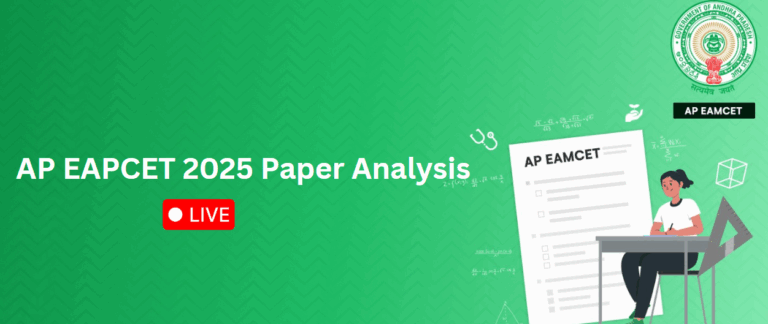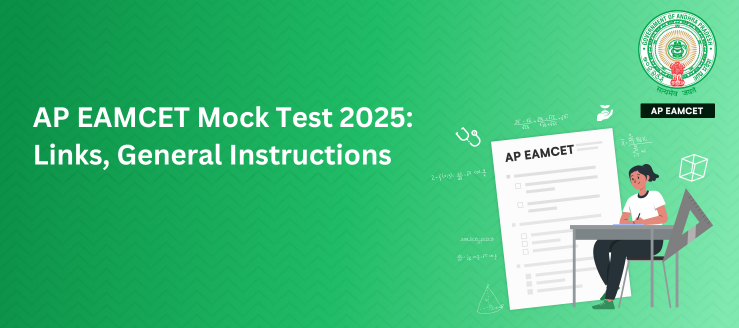
AP EAMCET Mock Test 2025 links are available on the Official Website. The JNTUK has activated the AP EAMCET 2025 mock test link. Students can attempt the mock test for free without any login credentials. The pattern of the mock test is the same as the AP EAMCET 2025 main test. The students can get familiar with the examination pattern, and improve their knowledge, and time management skills. Checkout the official mock test links shared below.
AP EAPCET (Andhra Pradesh Engineering, Agriculture, and Pharmacy Common Entrance Test) is a state-level entrance examination conducted by the Jawaharlal Nehru Technological University, (JNTU), Kakinada. The AP EAMCET 2025 exam for the Engineering stream will be conducted from 18.05.2025 to 23.05.2025 and the Agriculture & Pharmacy Stream examination will be held from 16.05.2025 to 17.05.2025.
AP EAMCET Mock Test Importance
By attempting the mock test, the students can get familiar with the examination pattern and structure. They can understand the time required for each section in the examination and improve their time management skills. They can also understand every subject’s strengths and weaknesses and prepare accordingly for the main test.
Steps to Attempt the AP EAMCET 2025 Mock Test
Step 1: Click on the below Mock Test links to start the test based on your stream.
| EAMCET stream | Mock Test Link |
| Engineering Stream | CLICK HERE TO START THE TEST |
| Agricultural & Pharmacy Stream | CLICK HERE TO START THE TEST |
Step 2: After clicking the link, a sign-in page will appear. By signing, the candidate will be able to see the instructions to start the mock test.
Step 3: After going through all the instructions, the candidate can start the mock test by clicking on the ‘Next’ button. The mock test appears in the same format as the AP EAMCET 2025 main test.
Step 4: After answering all the questions from each section, Clicking on the ‘submit’ button will submit your mock test.
Also Read: TS EAMCET Previous Year Questions with Solutions PDFs
General Instructions for the AP EAMCET 2025 Mock Test
Below are the general instructions to be followed by a candidate appearing for the AP EAMCET 2025 Mock Test:
– The total duration of the AP EAMCET2025 Mock Test is 180 minutes.
– The clock will be set at the server. The countdown timer in the top right corner of the screen will display the remaining time available for you to complete the examination. When the timer reaches zero, the examination will end by itself. You will not be required to end or submit your examination.
– The Question Palette on the right side of the screen will show the status of each question using one of the following symbols:
– You can click on ↓ to navigate to the bottom and ↑ to navigate to the top of the question area, without scrolling. To answer a question, do the following:
- Click on the question number in the Question Palette at the right of your screen to go to that numbered question directly. Note that using this option does NOT save your answer to the current question.
- Click on Save & Next to save your answer for the current question and then go to the next question.
- Click on Mark for Review & Next to save your answer for the current question, mark it for review, and then go to the next question.
Also Checkout: AP EAMCET Rank Predictor
– Procedure for answering a multiple choice type question:
- To answer a question, Click on the button against the chosen option among the given four options.
- To change your chosen answer, click on the button of another option.
- To deselect your chosen answer, click on the button of the chosen option again or click on the Clear Response button.
- To save your answer, click on the Save & Next button.
- To mark the question for review, click on the Mark for Review & Next button. If an answer is selected for a question that is Marked for Review, that answer will be considered in the evaluation.
– To change your answer to a question that has already been answered, first, select the question and choose another option. Now click on Save & Next to save your answer for the current question and then go to the next question.
– Note that ONLY Questions for which answers are saved or marked for review after answering will be considered for evaluation.
– Various section names in this question paper are displayed on the top bar of the screen. Questions in a section can be viewed by clicking on the section name. The section name you are currently viewing is highlighted.
– After clicking the Save & Next button on the last question for a section, you will automatically be taken to the first question of the next section.
– You can shuffle between sections (subjects) and questions anytime during the examination as per your convenience only during the time stipulated.
– Candidates can view the corresponding section summary as part of the legend that appears in every section above the question palette.
Also Read: TS EAMCET Important Topics and Chapter-wise weightage
Other Important Instructions
- Details of the Question Paper
| S.No | Section (Subject Name) | No.of Objective type questions | Marks | Mark per question |
| 1. | MATHEMATICS | 80 | 80 | 1 |
| 2. | PHYSICS | 40 | 40 | 1 |
| 3. | CHEMISTRY | 40 | 40 | 1 |
| Total | 160 | 160 | ||
- You will be given 180 minutes to attempt 160 questions.
- The Question Paper consists of objective-type questions only.
- There will be no negative marks for wrong answers.
- Questions will be available in two languages – English and Telugu.
- The questions will be displayed on the screen one at a time in both languages.
- Each question will have 4 options, out of which one will be the correct answer and the candidate has to select one option.
- If there is any ambiguity in the Telugu version of the question and options, the English version will be considered as final.